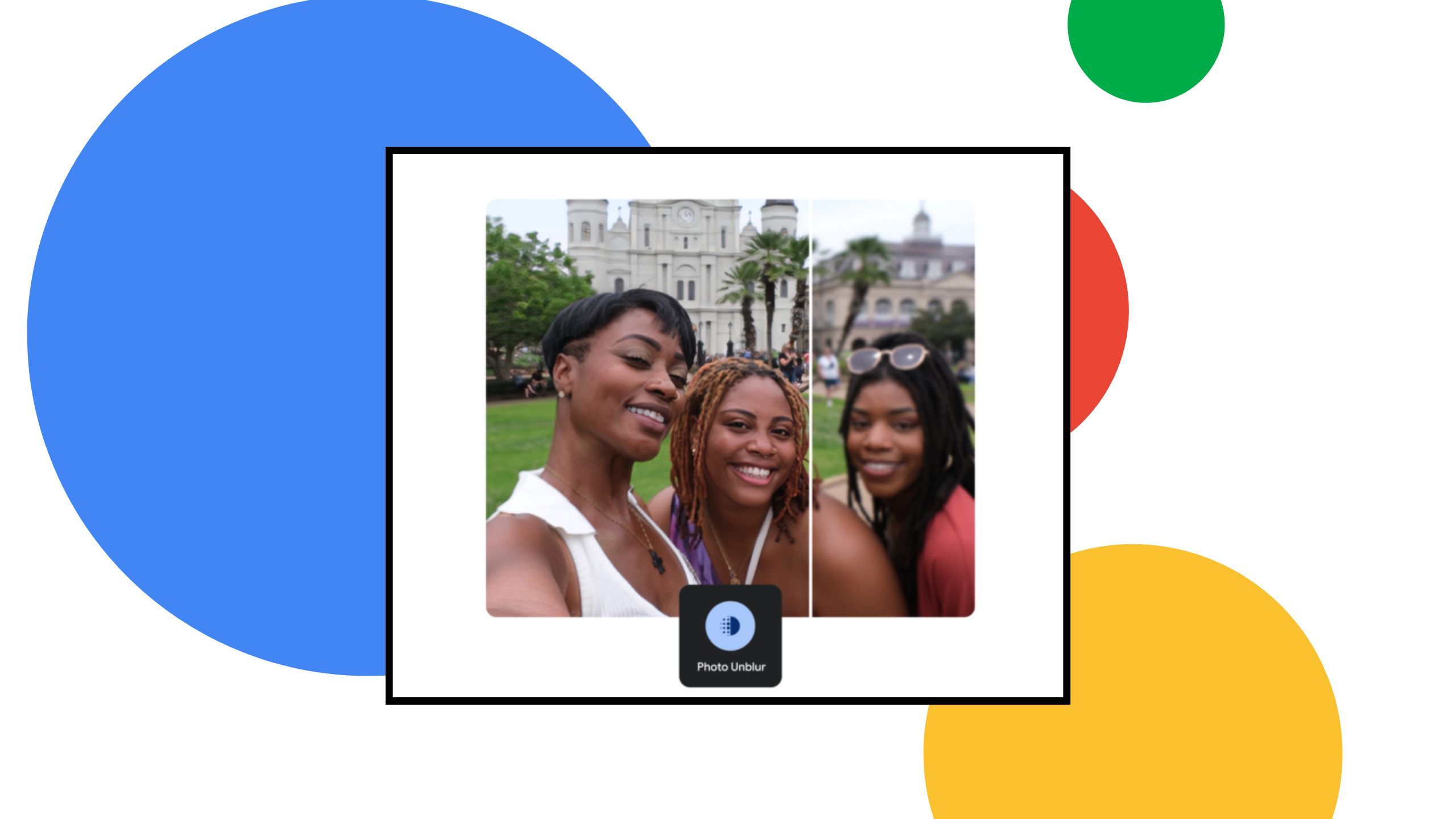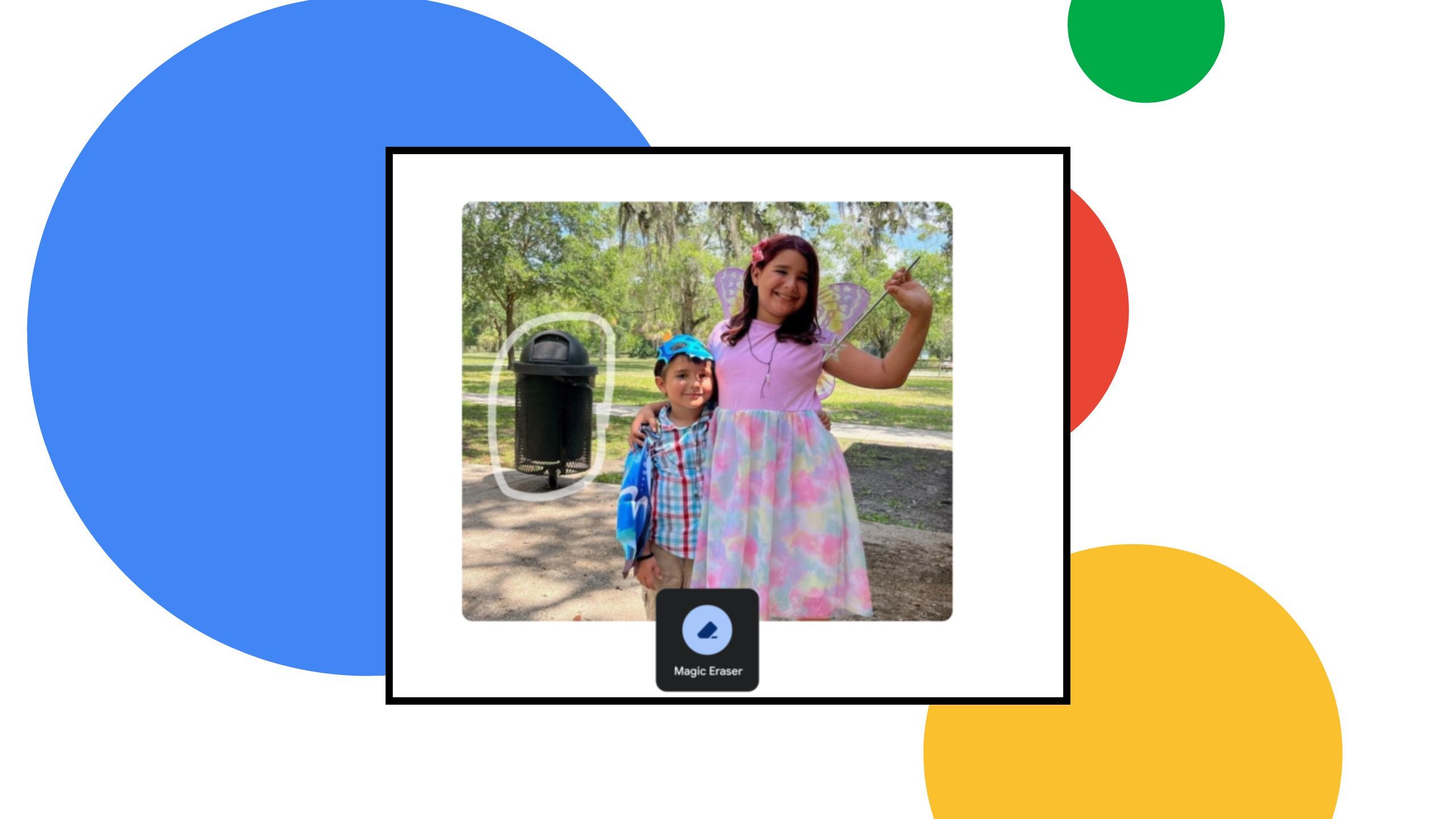Key Takeaways
- Soon, you can enhance blurry photos with Photo Unblur.
- You will also be able to remove unwanted elements effortlessly with Magic Eraser.
- Google Photos is getting new AI-editing features next month, and I can’t wait to try them.
Your photos are about to get a boost with Google Photos’ advanced editing features, helping you improve shots by clearing up blurry images and removing distracting elements. And the best part? These capabilities are reaching more people than ever before. Starting in May, a range of AI-powered editing tools, including Photo Unblur, Magic Eraser, Portrait Light, and Magic Editor, will become accessible to all Google Photos users, regardless of subscription status.
Even Pixel tablets will join the party, expanding the reach of these features across various devices. Let’s delve into these editing tools and see how they can elevate your photography game.
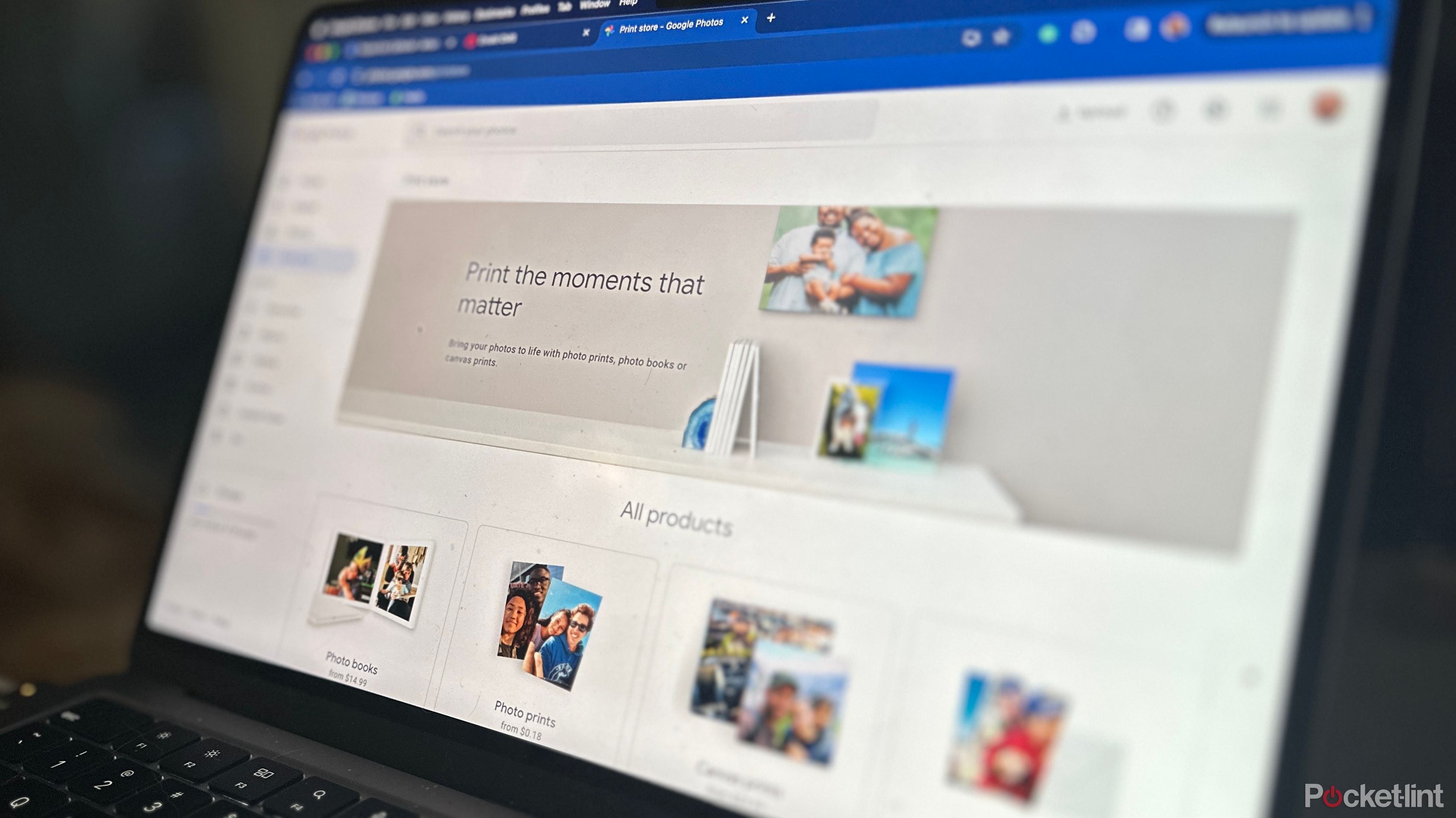
How to create stunning photo books with Google Photos
Google Photos is a powerful tool for managing your pictures, but it does much more than just organizing photos. It lets you order print photos, too.
1 Photo Unblur
Enhance the clarity of your blurry but favorite moments
Google / Pocket-lint
Photo Unblur represents one of the latest advancements leveraging Google’s strides in machine learning. Initially introduced with the Google Pixel 7 series, this feature enhances both old and new photos.
Similar to Face Unblur, which debuted in 2021 with the Pixel 6 series, Photo Unblur automatically detects faces within an image and enhances their clarity. However, Photo Unblur offers several notable enhancements over its precursor. Employing AI, it can sharpen the entirety of an image, not just facial features. Moreover, its versatility allows it to be applied to photos captured with any device, even an aging digital camera.

How to back up Google Photos Locked Folders to access from any device
If you want to access your private folders from anywhere, that’s now possible with Google Photos – find out more here.
2 Magic Eraser
Easily eliminate photobombers with just a few taps
Google / Pocket-lint
Magic Eraser is designed to swiftly remove unwanted elements from your photos. Unlike complex software like Photoshop, this tool is remarkably user-friendly and doesn’t require extensive knowledge of photo editing. In some cases, your phone may even suggest items you can quickly erase from your photos, guiding you to select and remove random objects or individuals from view.
Additionally, Magic Eraser features a Camouflage tool, enabling users to diminish distracting elements within photos and emphasize the focal point. While this method isn’t flawless, sometimes requiring reversion and retrying, smaller strokes with your finger or utilization of the camouflage feature can make a significant difference.
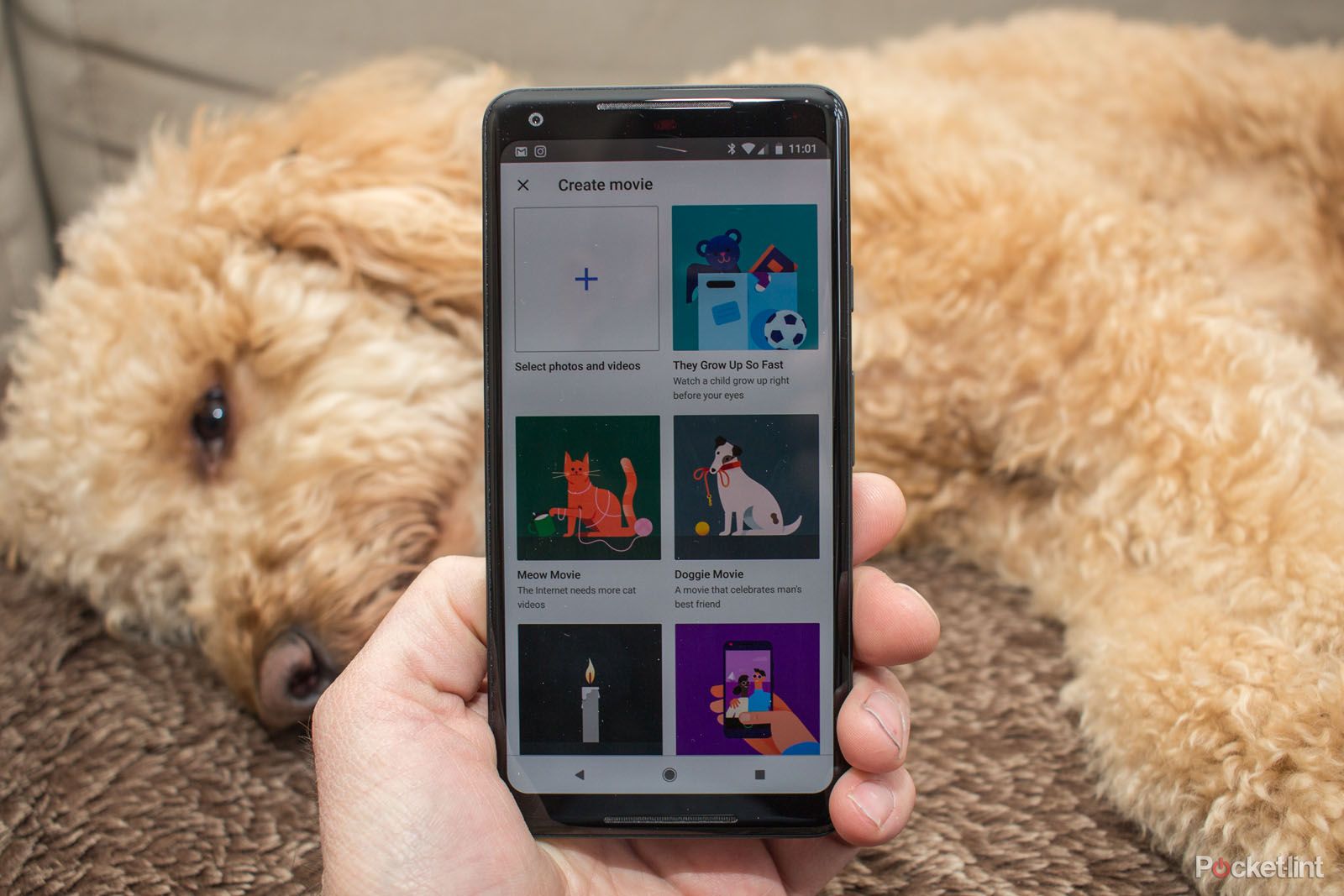
Google Photos: How to create themed movies of your cat, dog or loved ones
Tell the stories you want to tell, through photos.
3 Portrait Light
Fine-tune the brightness of portrait shots
Google / Pocket-lint
When taking photos in Portrait Mode, Portrait Light adds dramatic lighting to complement the already applied shallow depth-of-field effect, resulting in a professional studio-like appearance. However, since lighting preferences vary, users can manually adjust the positioning and brightness of the applied lighting within Google Photos to suit their tastes.
Portrait Light is automatically applied to images post-capture by default. It also enhances Night Sight photos containing people, whether an individual or a small group. The initial lighting direction and intensity are automatically determined to complement the existing lighting conditions in the photo.

How to use AI to create highlights videos in Google Photos
Google Photos’ new Highlight video feature lets you easily create clips with your favorite memories – all thanks to the power of AI.
4 Magic Editor
Unlock advanced photo editing capabilities
Google / Pocket-lint
Last year, Magic Editor debuted on the Pixel 8 and Pixel 8 Pro, revolutionizing photo editing with its intuitive interface and powerful AI. Now, this feature is being extended to everyone, enabling users to effortlessly perform complex edits like subject repositioning or sky color adjustments.
Furthermore, every Google Photos user on Android and iOS will receive 10 Magic Editor saves per month. For those craving more, a Premium Google One plan (2TB and above) will offer expanded access beyond this limit. Pixel owners already receive unlimited saves.
These exciting tools will gradually roll out starting May 15, reaching compatible devices over the following weeks. Keep an eye out for them in Google Photos to take your photography skills to new heights.

Google Photos tips and tricks: Store and edit your photos like a pro
Google Photos has been around for a number years now and is the go-to service for many people looking to store their photos and videos.
FAQ
Q: When will Google Photos users get these AI editing tools?
Google Photos users will start receiving the AI editing tools from May 15 onwards, with the rollout continuing over the following weeks to reach compatible devices.