Apple released iOS 17.4 on March 5 with over 30 new features, but now it’s iOS 17.5’s turn for the spotlight. The update, currently in beta, gives us a few interesting updates and changes for iPhone, and there’s even a sneak peek at what could be coming in the stable build.
The iOS 17.5 beta and iPadOS 17.5 beta builds were first available to developers on April 2, with the first public versions available a few days later on April 4. If you want to test new features before everyone else on your iPhone or iPad, you can install the iOS 17.5 beta or iPadOS 17.5 beta right now.
As always, you may experience bugs on beta builds. For example, the first iOS 17.5 beta swapped user-facing text in Settings » Battery » Charging Optimization with code strings such as “CHARGING_TITLE” and “CHARGING_FIXED_LIMIT.”
1. Color-Changing Podcasts Widget
If you have the Podcasts widget on your Home Screen or Today View, its background color will now dynamically change to a color that corresponds to the currently playing podcast’s cover art instead of the standard purple background. This feature briefly appeared in the iOS 17.4 beta but never made it to any stable releases. Now, it’s back.
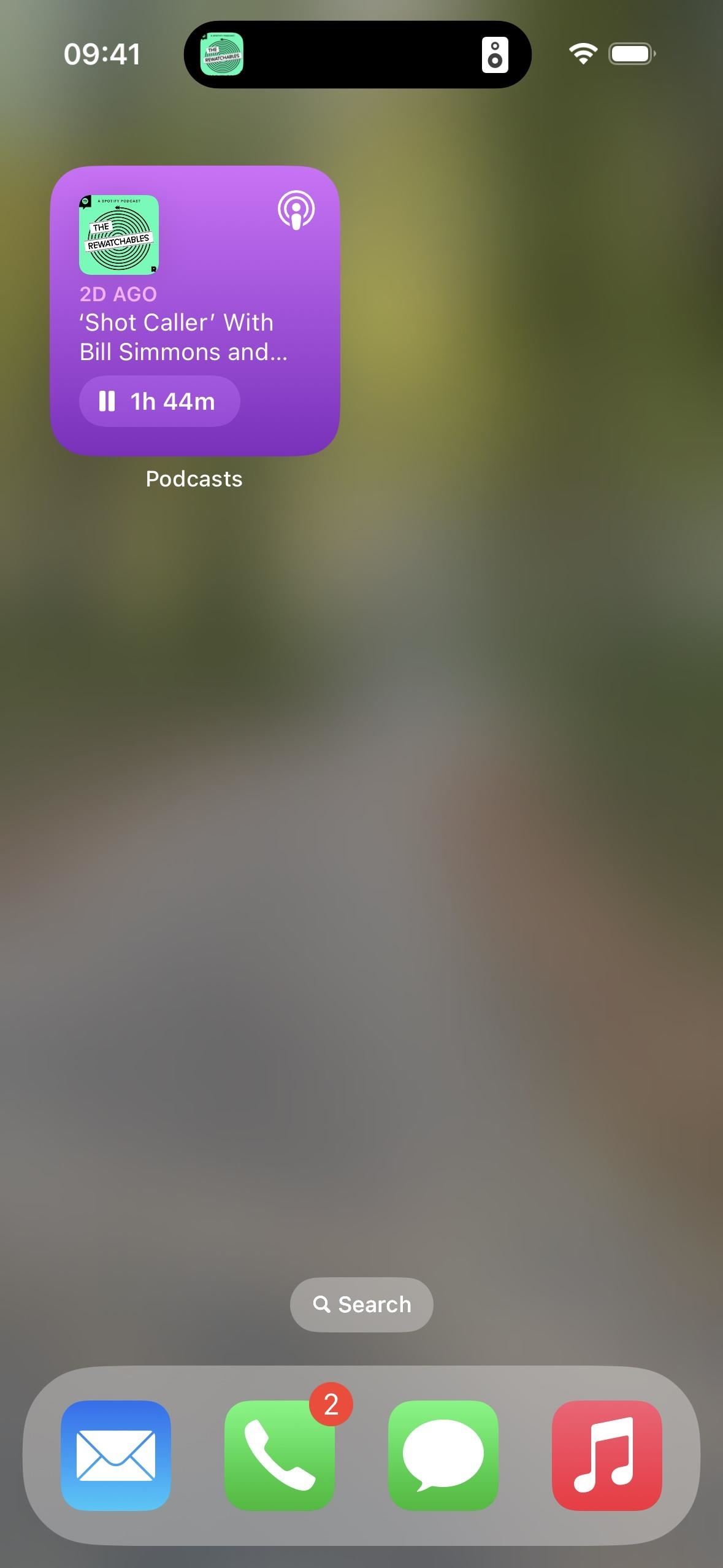
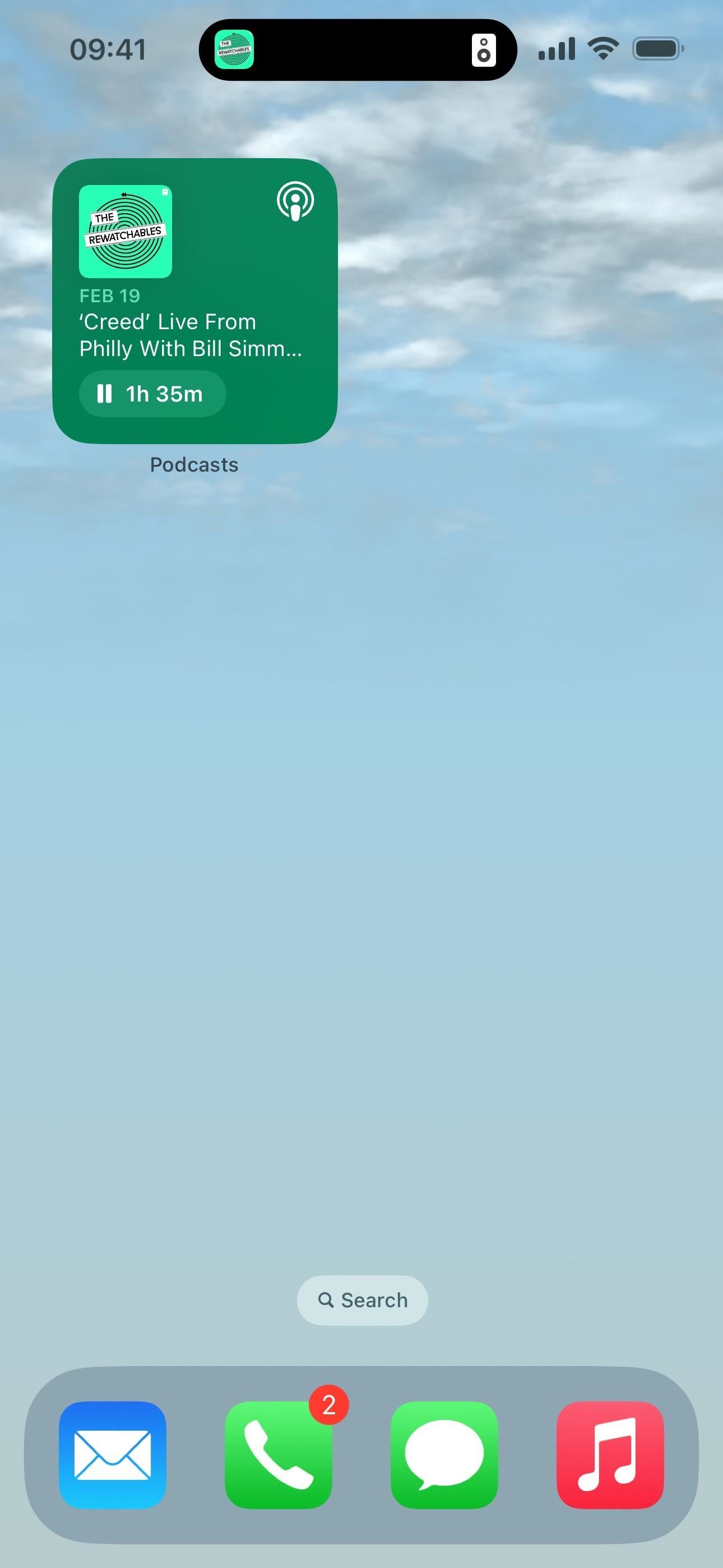
2. New Reading Goals Counter in Books
In the Books app, the reading goal reminder at the top of the Home tab was written out as “Today’s Reading” with your set goal spelled out beside it. On iOS 17.5, it’s been moved from its location above the Continue and Top Picks sections to an icon next to your profile icon.
Instead of text, you get numbers that show today’s read time and your goal. When you make progress toward your reading goal, the circular outline around the numbers will fill in, giving you another visual indicator.
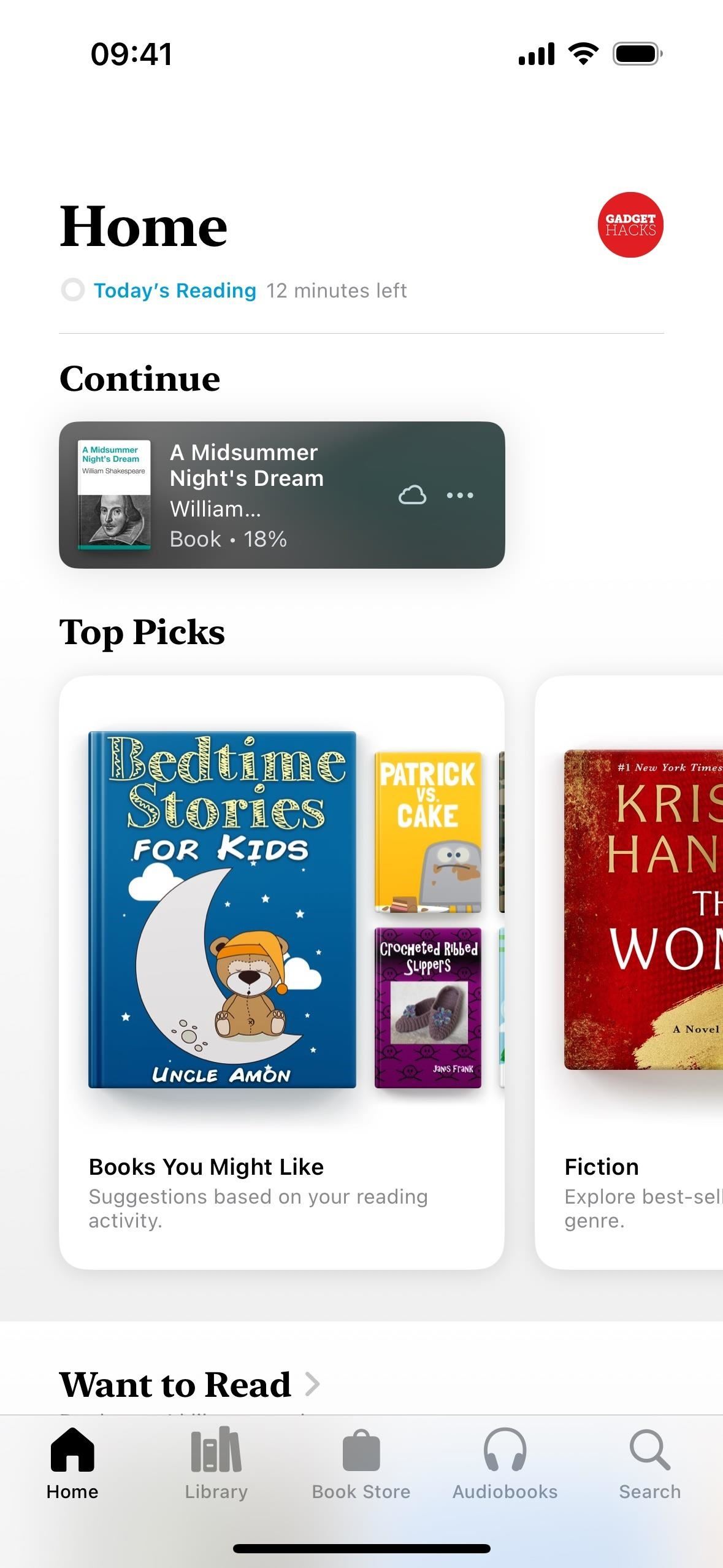
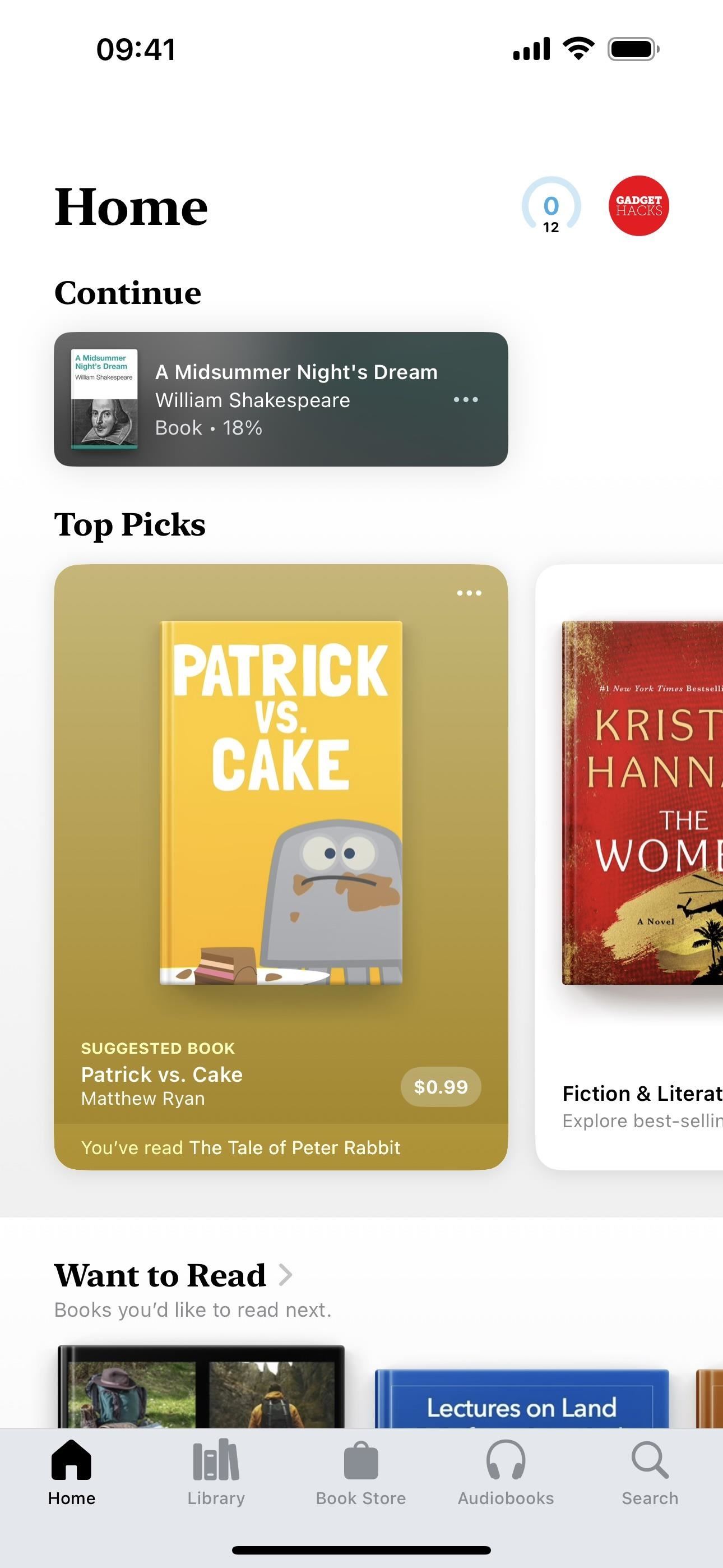
3. Updated Flowcase Background in Books Store
In an even more minor change to the Books app, iOS 17.5 gives us a different version of the background color that appears behind a single book in the Books Store’s flowcase. The stage effect is now more noticeable with a brighter foreground and middle ground. The image below shows a gray background, but the updated stage effect for single books also applies to all the other colors.
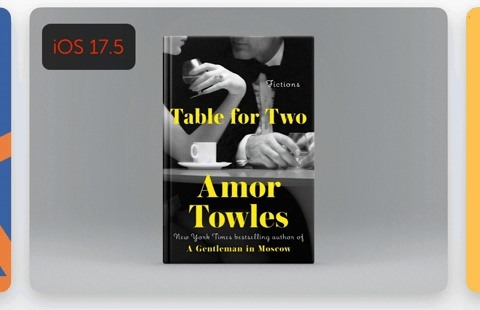
4. Icon for Passkeys Access in Security Settings
When you visit Settings » Privacy & Security, you’ll see an icon for the Passkeys Access for Web Browsers item. Previously, it had no icon. The symbol shown is the Passkeys icon, which features a person symbol with a key badge.
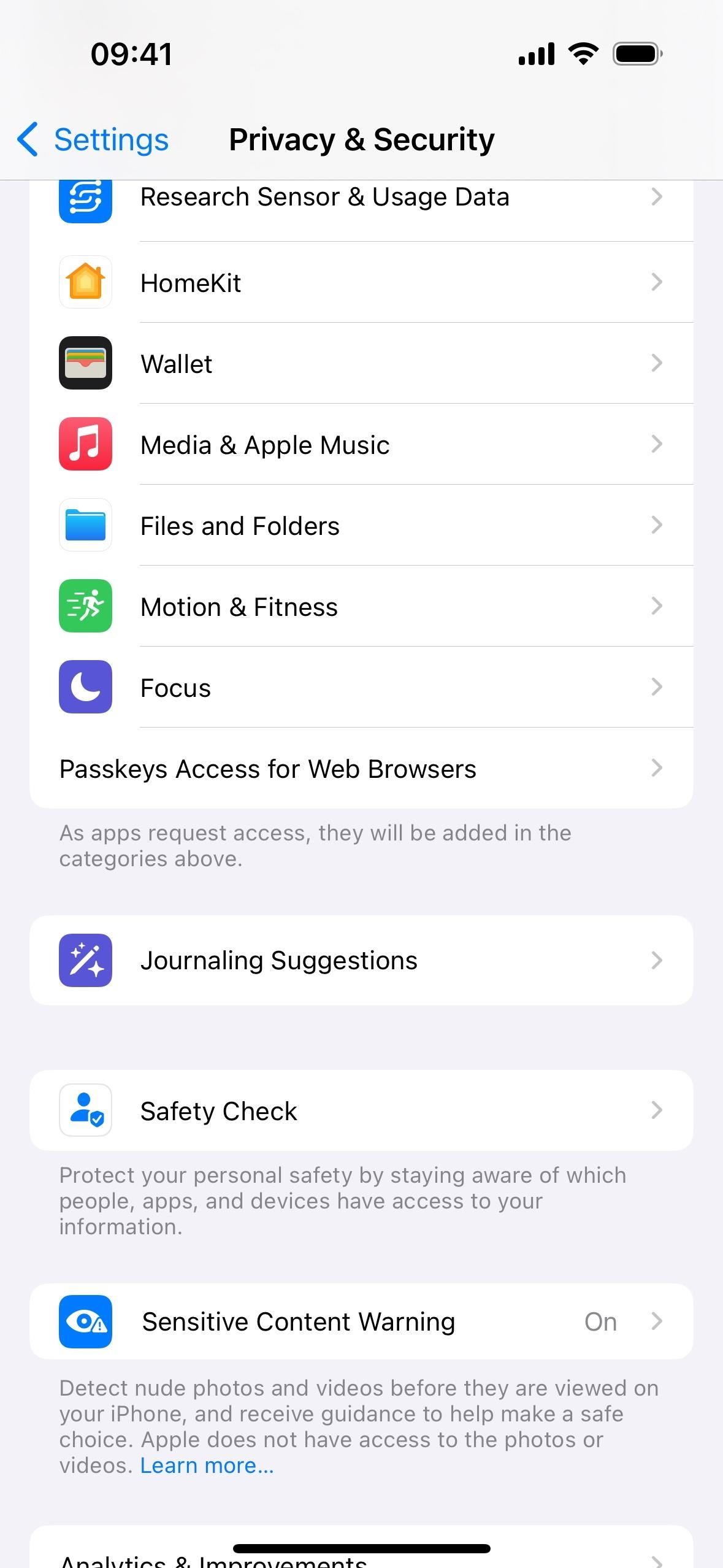
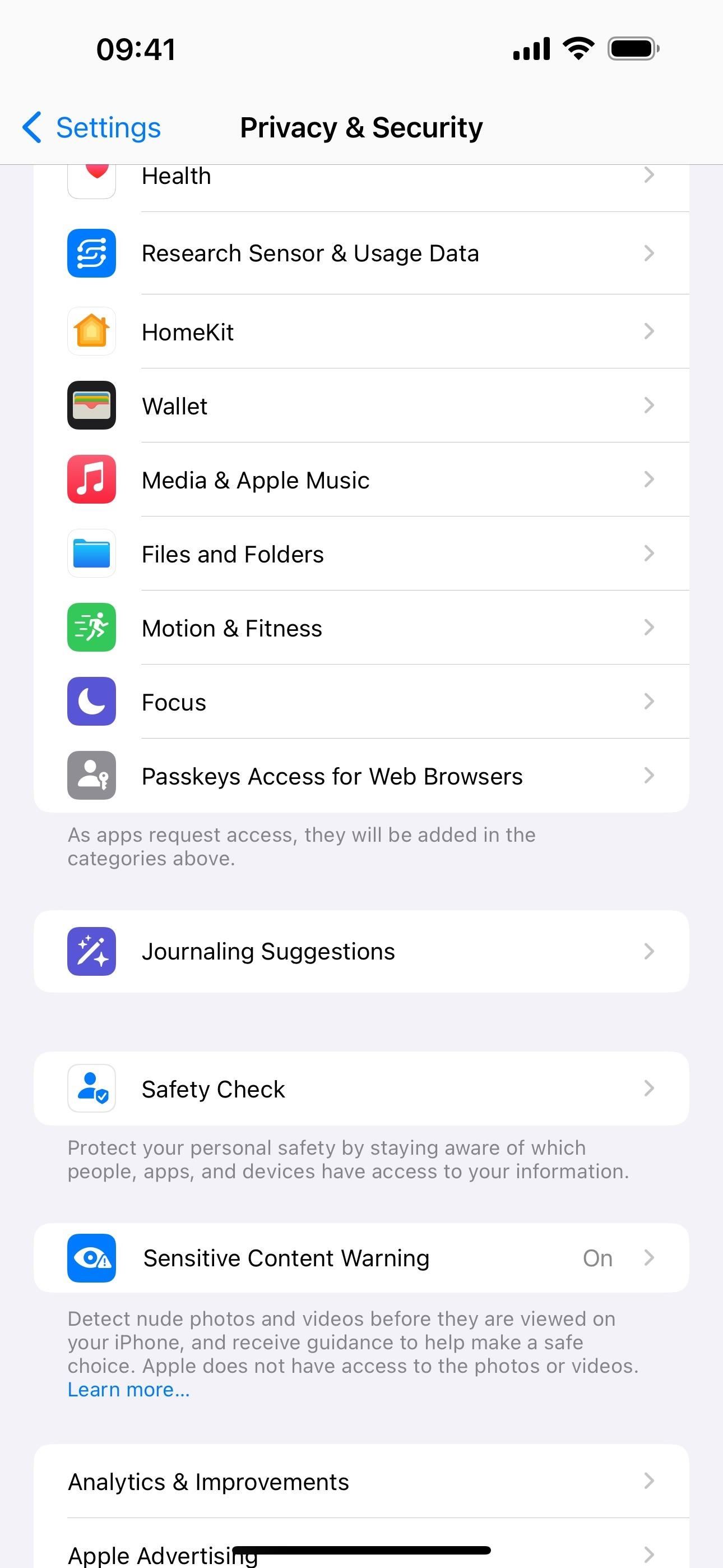
5. News Settings Is Now Today Feed
If you go to Settings » News on iOS 17.5, you’ll see that things are slightly different. For one, the News Settings section that housed the “Restrict Stories in Today” switch is now called Today Feed. Nothing else has changed with this section besides being moved down the page in the News preferences.
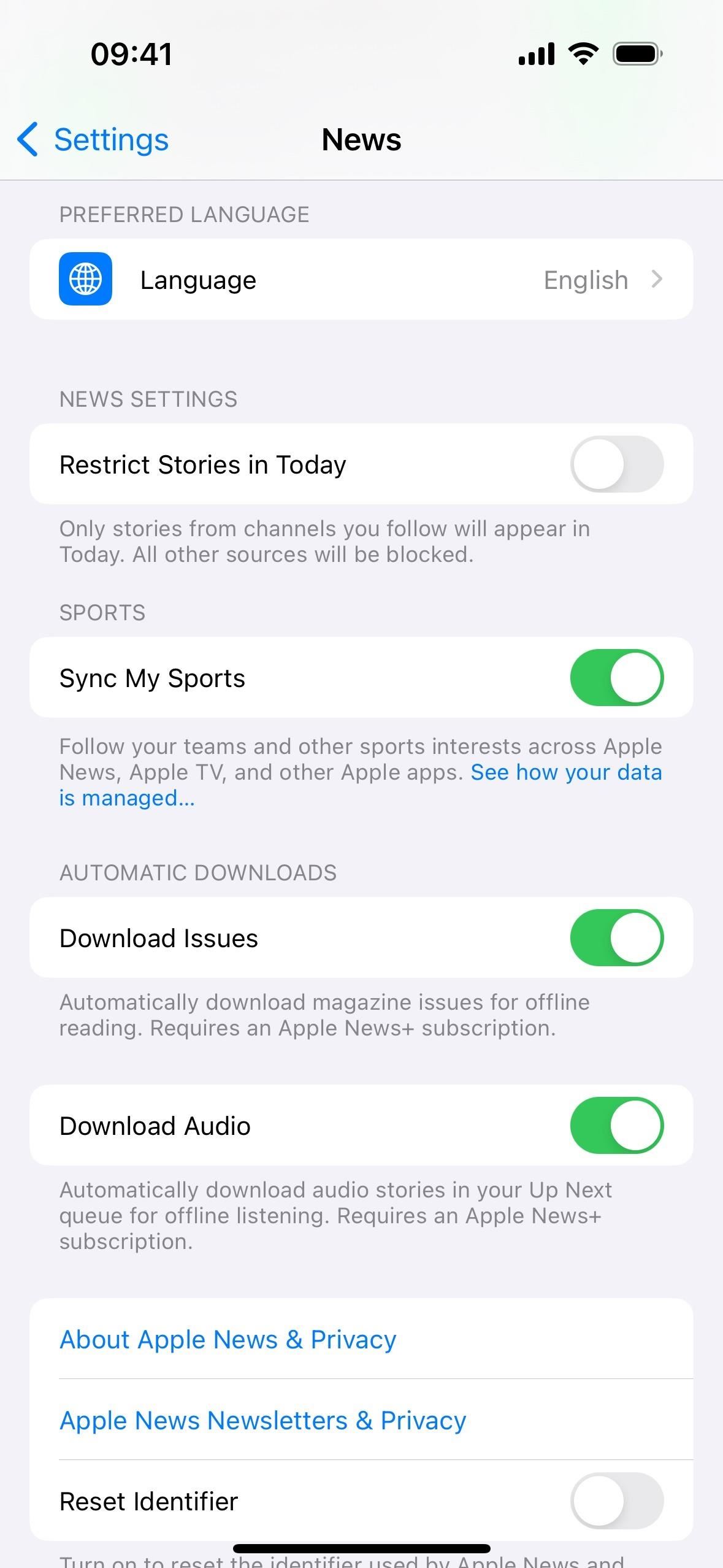
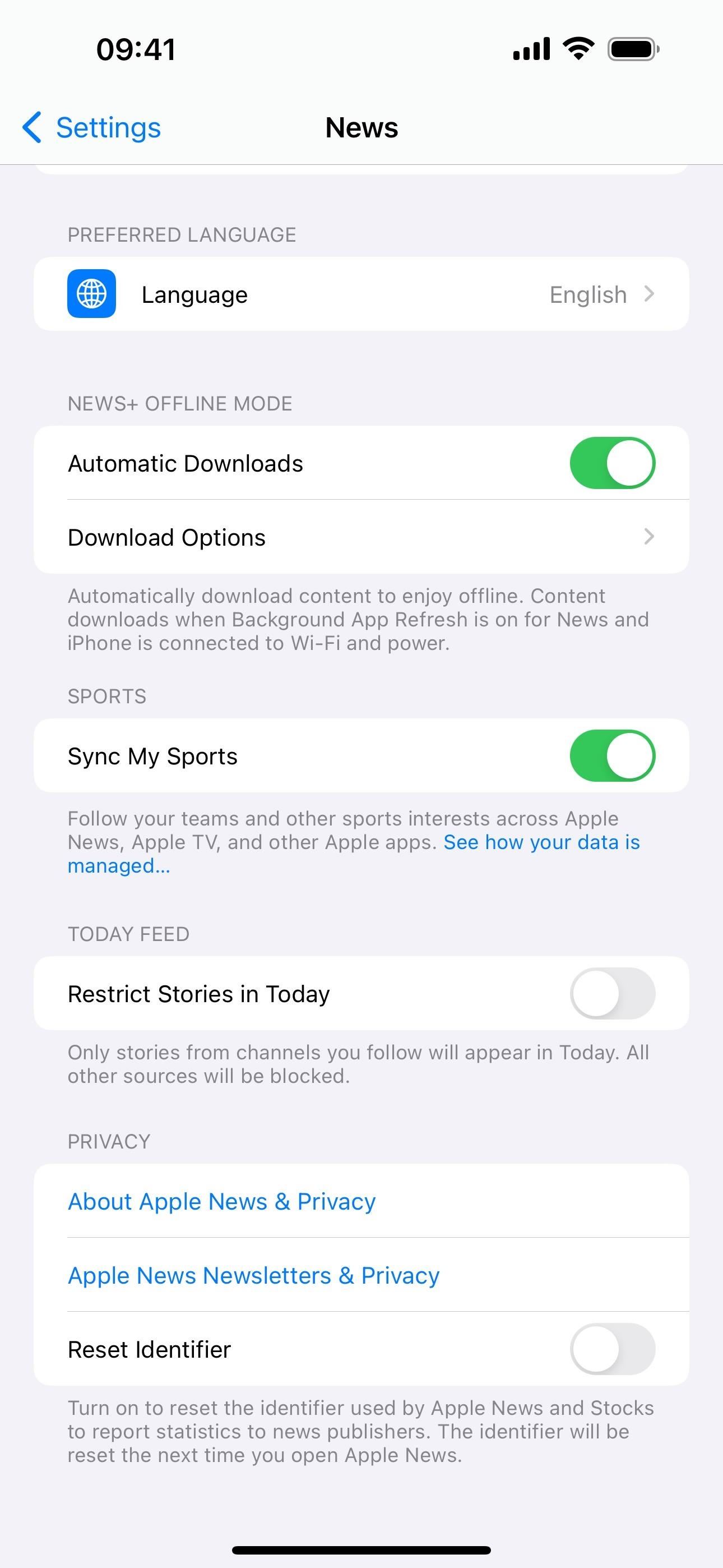
6. More Options for Automatic Downloads in News
Also updated in Settings » News, the Automatic Downloads section, which housed the “Download Issues” and “Download Audio” switches on iOS 17.4.1 and earlier, is now called News+ Offline Mode.
In the News+ Offline Mode section, there’s a fresh “Automatic Downloads” switch to control all types of content. Below it is a new “Download Options” submenu where you can specify the type of content you want and don’t want automatically downloaded.
The old “Download Issues” and “Download Audio” switches have been moved to this new submenu as “Magazine Issues” and “Audio Stories.” There’s also “Puzzles,” “Recent Stories,” and “Saved Stories.” Basically, you get three more choices than before.
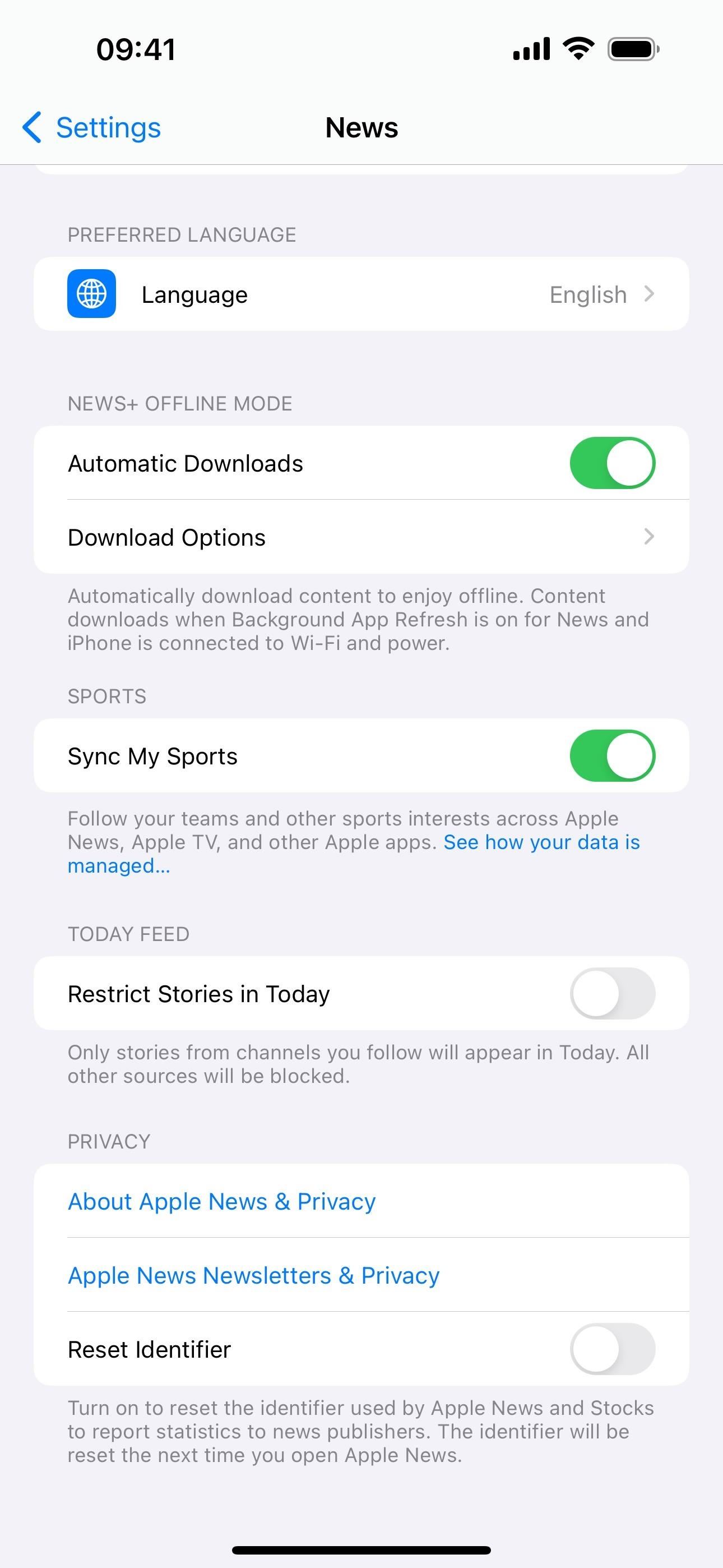
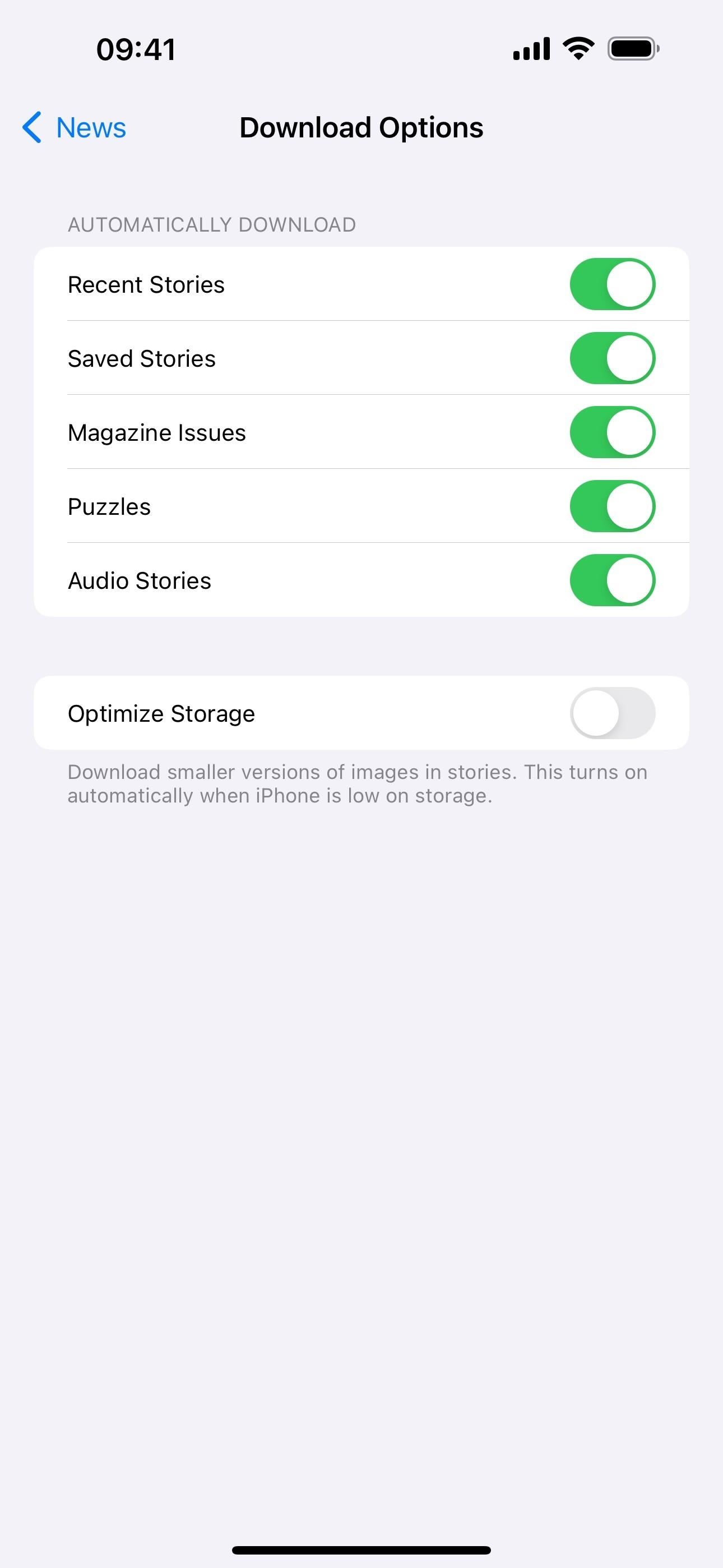
7. Optimize Storage Option Available for News
In the “Download Options” submenu seen above, there’s a new “Optimize Storage” switch. You can turn this on manually to download smaller versions of images in stories. If left off, it will automatically turn on whenever your iPhone is low on storage.
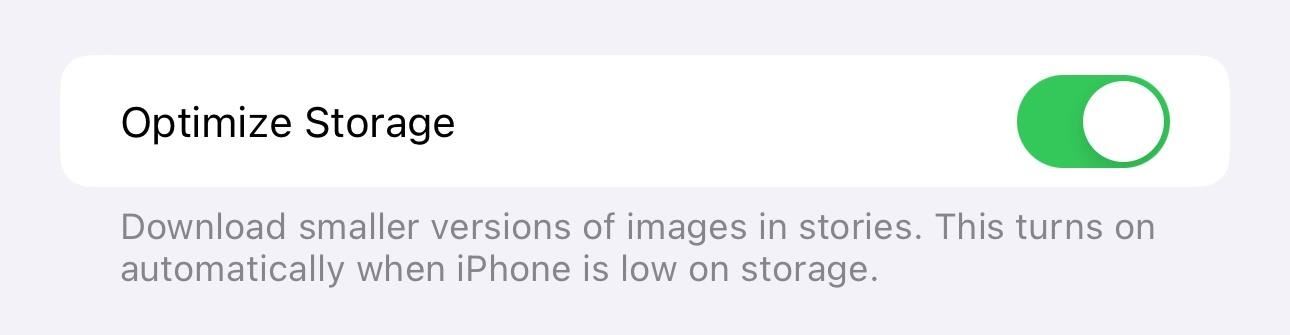
8. Anti-Stalking Features for Find My (Coming Soon)
Find My anti-stalking features are about to get even better.
Apple previously addressed stalking issues with Find My network accessories by issuing time-sensitive alerts whenever your iPhone detects somebody else’s AirTag, AirPods, or Find My network accessory traveling with you. An alert lets you know that the accessory’s owner may be tracking your whereabouts. Tapping the notification gives details about the tracker, such as identifying information and whether the owner marked the accessory lost. If you think they meant to track you without your consent, you can follow the instructions to disable the device.
Hidden in iOS 17.5’s code, 9to5Mac found the new alerts that indicates your iPhone will soon be able to also identify unwanted tracking accessories that are not Find My certified. This could be one aspect of the joint Apple–Google universal tracking system for iOS and Android that was announced last year. According to Apple, Samsung, Tile, Chipolo, eufy Security, and Pebblebee have expressed support for the new specification.
- Information About This Item Isn’t Provided by Apple: This item isn’t certified on the Apple Find My network. Product images, instructions, and descriptions may not be available, or may not be available in all languages.
- Disable Item: You can disable this item and stop it from sharing its location with the owner. To do this, follow the instructions provided on a website by the manufacturer of this item.
Whether it becomes ready for iOS 17.5’s stable release remains to be seen.
9. Apple Pencil 3 Support on iPadOS 17.5 (Coming Soon)
Within iPadOS 17’s code, there are multiple references to new Apple Pencil features that aren’t compatible with any already-released Apple Pencil generations. With rumors of new iPad models coming soon, possibly by the end of April, it’s evident that the Apple Pencil 3 is right around the corner.
One of the new features is a “squeeze” gesture, which will let you quickly add a shape, signature, sticker, or text box. Apple Pencil 2 only supports a double-tap gesture to switch between tools, show the color palette, or show ink attributes.
10. Enhanced Privacy for Apps Requesting Altitude Data
With iOS 17.4, Apple began requiring app developers whose apps request iPhone altitude data to implement the NSMotionUsageDescription string in their Info.plist files to respect users’ privacy. This provides an authorization prompt whenever their apps request altitude-related data from CMAltimeter on users’ iPhones.
Before, some apps using CMAltimeter APIs for simple patterns might not trigger the initial authorization prompt for users to grant Motion & Fitness tracking permission. With iOS 17.5, this issue is addressed. According to Apple, apps built with SDKs before iOS 17.5 and watchOS 10.5 will not receive altitude data without the plist string. Apps built with newer SDKs will crash if they do not have the string in their plist.
Long story short, you should start seeing Motion & Fitness tracking requests for any type of altitude-related calls by your installed apps, not just some of them. Also, apps that need altitude data, such as hiking trackers, might not work properly on iOS 17.4 and iOS 17.4.1, so you can expect those apps to start functioning correctly again when iOS 17.5 stable is released.
11. Install Apps from Developers’ Websites (EU Only)
Apple gave the EU a ton of new features on iOS 17.4 to comply with the European Union’s Digital Markets Act (DMA). With iOS 17.5, Apple gives them another one: web distribution. Now, users in EU countries can also sideload apps directly from an app developer’s website. Developers must clear a few hurdles first before they can host their own apps:
- They must be enrolled in the Apple Developer Program for at least two straight years.
- They must have an app in the App Store with over a million first-time installs in the EU over the past year.
- They must agree to Apple’s notarization process, which includes providing clear data collection policies.
Apps installed from developers’ websites can be backed up, restored, and updated like other iPhone apps.
12. MDM Solutions Can Enforce Betas
If you have a mobile device management (MDM) profile installed on your iPhone that your company updates remotely, or if you’re a mobile device manager for your organization, know that iOS 17.5 adds a way for admins to “enforce a beta version during automated device enrollment,” according to Aaron Perris, MacRumors contributor and support lead at Havoc Repo.
New in iOS/iPadOS 17.5 and macOS 14.5: MDM solutions can now enforce a beta version during automated device enrollment!
Missing Features
There are still a few features absent from iOS 17.5 that we’ve seen in previous beta builds. These include:
- Stopwatch Live Activity: Early builds of the iOS 17.4 beta gave us a sneak peek at a potential new Live Activity for Clock’s Stopwatch feature. It seemed to work OK, so it’s unclear why Apple removed it.
- Apple Music SharePlay: Early builds of the iOS 17.4 beta also included a SharePlay feature that enabled Apple Music SharePlay music controls on HomePod and Apple TV. The primary user would generate a QR code that friends and family could scan to join the SharePlay session on a HomePod or Apple TV.
Just updated your iPhone? You’ll find new emoji, enhanced security, podcast transcripts, Apple Cash virtual numbers, and other useful features. There are even new additions hidden within Safari. Find out what’s new and changed on your iPhone with the iOS 17.4 update.












